The Page Rules Tab in Nubius CloudShield allows you to control how Cloudflare handles specific URLs on your website by applying custom settings.
To access these settings:
-
Log in to the Nubius Customer Portal.
-
Navigate to Services → My Services.
-
Select your Nubius CloudShield service.
-
Click Manage Cloudflare for the domain you want to configure.
-
Go to the Page Rules Tab.
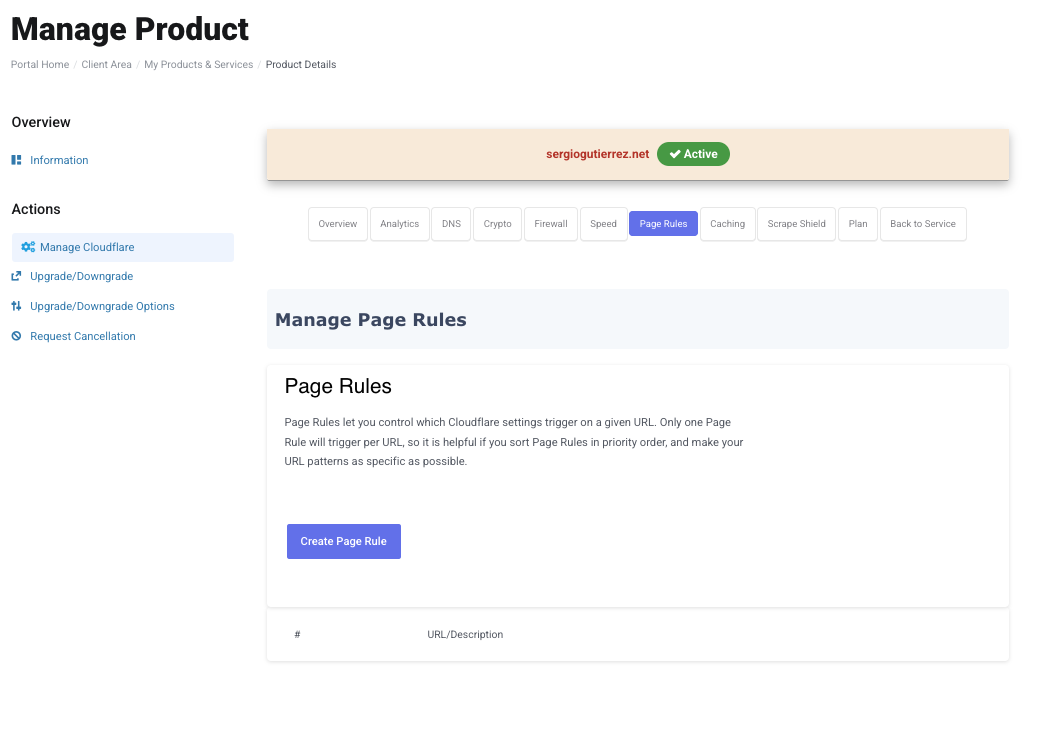
What Are Page Rules?
Page Rules allow you to customize Cloudflare’s behavior for specific URLs on your website. Instead of applying the same settings site-wide, you can define special rules for certain pages, directories, or subdomains.
Common Use Cases for Page Rules:
-
Redirecting URLs – Forward traffic from one URL to another.
-
Enabling or Disabling Caching – Control how Cloudflare caches certain pages.
-
Forcing HTTPS – Ensure certain pages always load over HTTPS.
-
Enabling Security Features – Apply stricter firewall settings to sensitive areas (e.g., /admin).
-
Optimizing Performance – Set different optimization levels for dynamic and static content.
Adding a New Page Rule
-
Click Create Page Rule.
-
Enter the URL pattern (e.g., example.com/admin/* to apply settings to all pages under /admin/).
-
Select the rule settings from the dropdown menu (e.g., Always Use HTTPS, Cache Level, Security Level, etc.).
-
Configure additional options as needed.
-
Click Save and Deploy.
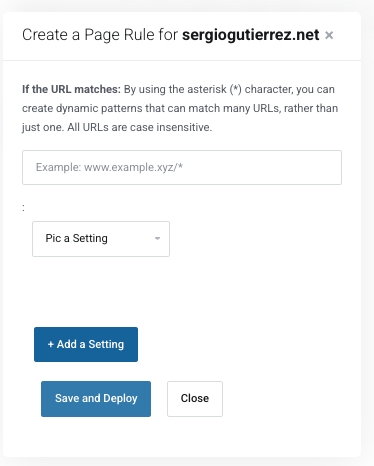
Tip: Use * (wildcard) to apply rules to multiple URLs at once (e.g., example.com/* applies to the entire site).
Managing Existing Page Rules
-
Edit a Rule: Click on the tool button of a rule to modify its settings.
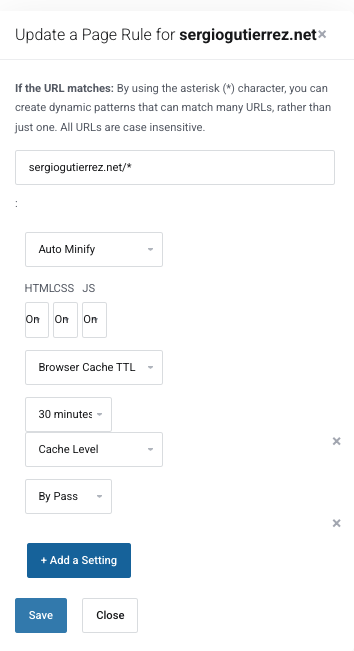
-
Reorder Rules: Drag and drop rules to change priority (Cloudflare applies rules from top to bottom).
-
Delete a Rule: Click the Delete button to remove a rule. The browser will ask you to confirm the deletion.
Page Rule Limits
-
Free Plan: 3 Page Rules.
-
Pro Plan: 20 Page Rules.
-
Business Plan: 50 Page Rules.
-
Enterprise Plan: Custom limit.
For more details, refer to Cloudflare’s Page Rules Documentation.
If you need assistance configuring Page Rules, contact Support via the Nubius Customer Portal.

