Understanding the Difference
-
Nameservers: These are the DNS servers that store domain records and direct traffic to the correct web services. Customers can change nameservers to use Nubius CloudShield, use the Default Name servers for the free addon, or set custom external nameservers.
-
Private Nameservers: These are custom nameservers (e.g., ns1.yourdomain.com) that businesses use for branding or custom DNS setups. Private nameservers are often used by resellers, web hosting providers, and businesses managing their own DNS infrastructure.
Managing Nameservers
How to Change Nameservers
-
Log in to the Nubius Customer Portal.
-
Navigate to Domains → My Domains.
-
Click on the domain you want to update.
-
Select Manage Nameservers from the left menu.
-
Enter the new nameservers (e.g., ns1.example.com, ns2.example.com).
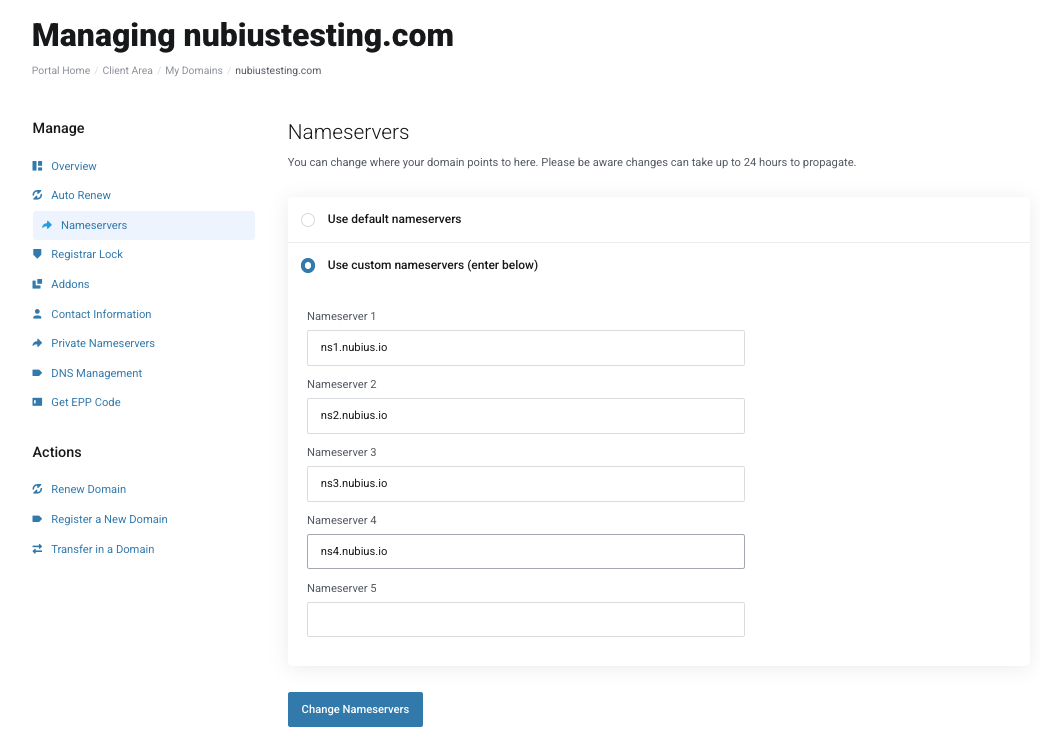
-
Click Save Changes.
Note: Changing nameservers can take up to 24 hours to fully propagate across the internet, but in many cases, updates happen faster.
When to Change Nameservers
-
Switching to Nubius CloudShield for enhanced DNS protection and performance.
-
Using external DNS services such as Cloudflare, AWS Route 53, or custom DNS providers.
-
Moving to a new web hosting provider that requires different nameservers.
Managing Private Nameservers
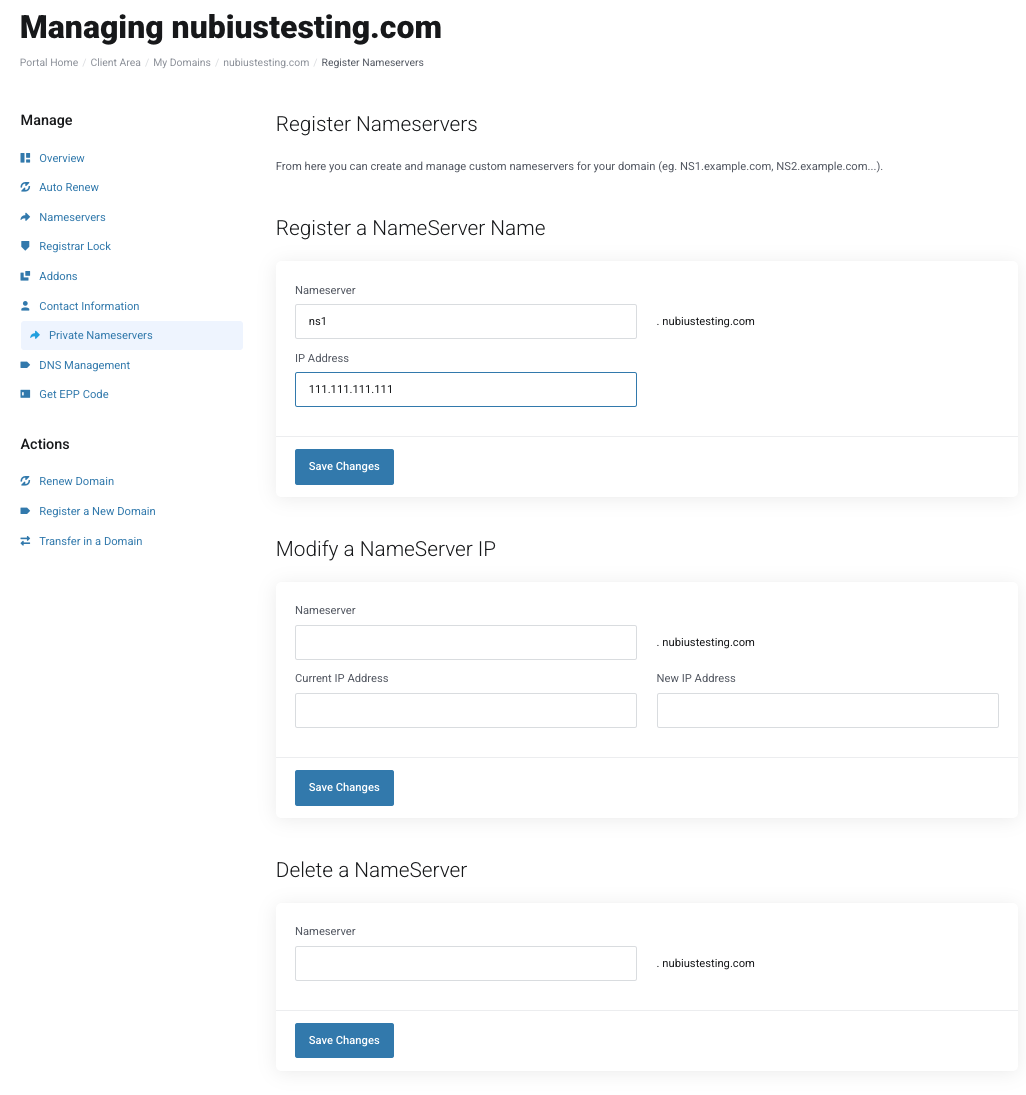
How to Register Private Nameservers
-
Log in to the Nubius Customer Portal.
-
Navigate to Domains → My Domains.
-
Click on the domain you want to configure.
-
Select Private Nameservers from the left menu.
-
Enter the nameserver name (e.g., ns1.yourdomain.com).
-
Enter the IP address associated with the nameserver.
-
Click Save Changes.
How to Modify or Remove Private Nameservers
-
Navigate to the Private Nameservers section as outlined above.
-
To modify a private nameserver:
-
Enter the current nameserver name.
-
Provide the current IP address.
-
Enter the new IP address.
-
Click Save Changes to update the record.
-
-
To remove a private nameserver:
-
Enter the nameserver name in the removal form.
-
Click Save Changes to delete the record.
-
When Are Private Nameservers Required?
-
Resellers & Web Hosting Providers – To offer branded nameservers (ns1.yourcompany.com).
-
Businesses with Custom DNS Setups – Managing their own DNS infrastructure.
-
Enterprises Using Internal DNS Services – Private nameservers improve control over DNS configurations.
For further assistance, contact support@support.nubius.io.

