If you wish to transfer your domain from Nubius Solutions to another registrar, follow the steps below to ensure a smooth transfer process.
Step 1: Disable the Domain Lock
Most domains are automatically locked to prevent unauthorized transfers. You must disable this lock before initiating the transfer.
How to Disable the Lock
-
Log in to the Nubius Customer Portal.
-
Navigate to Domains → My Domains.
-
Click on the domain you wish to transfer.
-
In the left-hand menu, locate Registrar Lock.
-
Set the Registrar Lock to Off.
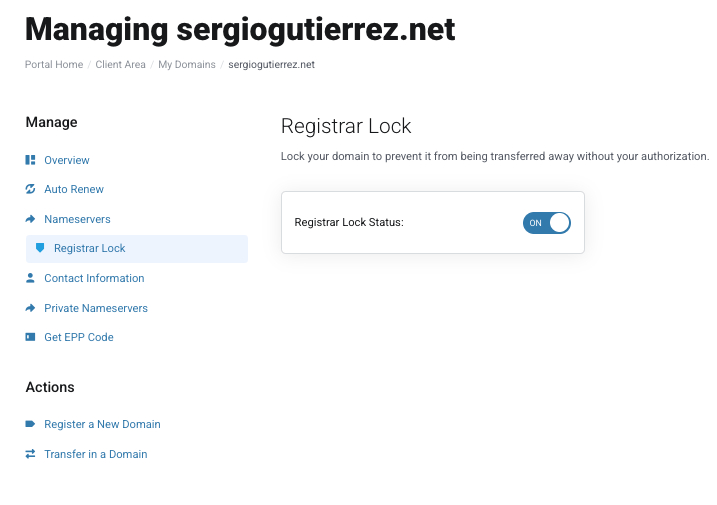
Step 2: Obtain the EPP Code
The EPP Code (also called an Authorization Code) is required by your new registrar to complete the transfer.
How to Get Your EPP Code
-
Go to Domains → My Domains in the Nubius Customer Portal.
-
Click on the domain you want to transfer.
-
Find Get EPP Code in the left menu.
-
Click on it to reveal the unique EPP code.
-
Keep this code private and never share it with anyone except your new registrar.
Step 3: Initiate the Transfer with Your New Registrar
Once you have your EPP Code and have disabled the registrar lock, you can start the transfer process with your new registrar.
How to Complete the Transfer
-
Provide the EPP Code to your new registrar when prompted.
-
Confirm any verification emails sent by your new registrar.
-
The transfer process typically takes 5-7 days to complete.
-
Once the transfer is successful, your domain will be managed entirely by the new registrar.
Important Notes
-
Ensure your domain is eligible for transfer. Most domains cannot be transferred within 60 days of registration or previous transfer.
-
Do not share your EPP Code with anyone except your new registrar.
-
You will not be able to manage DNS settings or renew the domain once the transfer is completed.
-
If your new registrar encounters issues, contact Nubius Support for assistance.
For further help, contact Billing via the Nubius Customer Portal or send an email to billing@support.nubius.io

