Overview
Nubius CloudShield is a DNS and security protection solution powered by Cloudflare. We offer multiple options based on customer needs, ranging from basic DNS management to fully managed security and performance protection.
Nubius CloudShield Plans
We offer the following plans:
1. Nubius Basic DNS (Free)
-
Standard DNS hosting.
-
Basic DNS management.
-
No security or performance optimizations.
2. Nubius CloudShield Basic (Free)
-
Includes Cloudflare Free plan under our Nubius Cloudflare account.
-
Basic DDoS protection.
-
Shared SSL.
-
Limited Web Application Firewall (WAF).
-
No advanced performance optimizations.
3. Nubius CloudShield Managed (Per Domain Cost)
-
Same as CloudShield Basic but with fully managed DNS and security setup.
-
Our team handles all configurations and provides basic support.
4. Nubius CloudShield Managed Pro (Per Domain Cost)
-
Includes Cloudflare Pro under our Nubius Cloudflare account.
-
Enhanced WAF protection with OWASP ModSecurity rulesets.
-
Image and mobile optimization.
-
Faster website performance with enhanced caching.
5. Nubius CloudShield Managed Business (Per Domain Cost)
-
Includes Cloudflare Business under our Nubius Cloudflare account.
-
Full WAF protection with advanced custom rules.
-
100% uptime guarantee with Cloudflare’s Always Online™.
-
Custom SSL Certificates.
-
More caching and optimization options.
-
Enterprise-level DDoS protection.
Important: All services are managed under Nubius Cloudflare account. Customers can only manage CloudShield via the Nubius Customer Portal.
For a full comparison of Cloudflare plans, visit Cloudflare's Plans Page.
How to Get Nubius CloudShield
You can order the service from our Nubius CloudShield Store.
Ordering Process
-
Select the Plan you want and click Order Now.
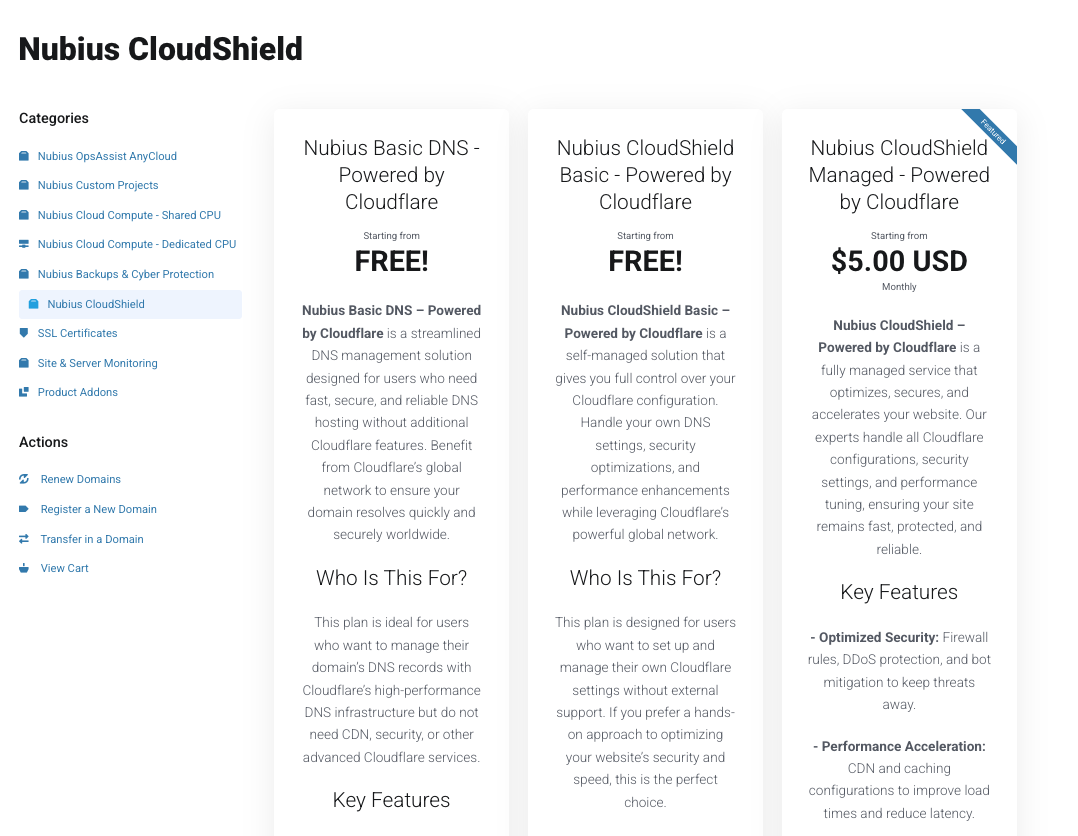
-
Choose the Number of Domains (use the slider; if you need more than 20, contact sales@support.nubius.io).
-
Enter the Additional Information:
-
Domain Name (Required)
-
Main IP Address (Recommended for automatic DNS setup)
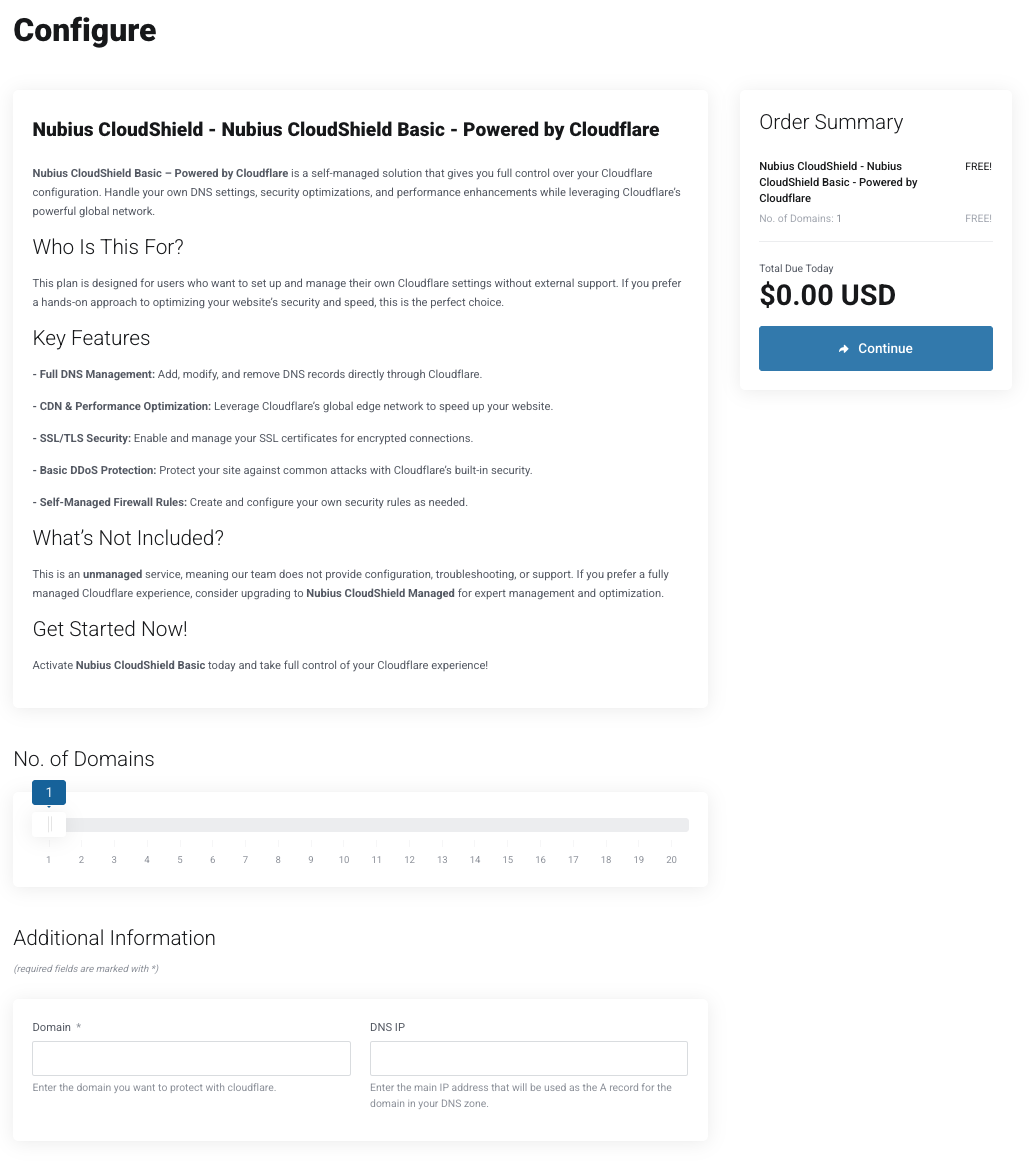
- If you choose more than one domain, you will be able to add more domains under your CloudShield Service, check the following user guide: Managing your domain(s) with Nubius CloudShield.
-
-
Click Continue and proceed to checkout.
-
Login or create a new account, select your payment method, agree to the Terms of Service, and click Checkout.
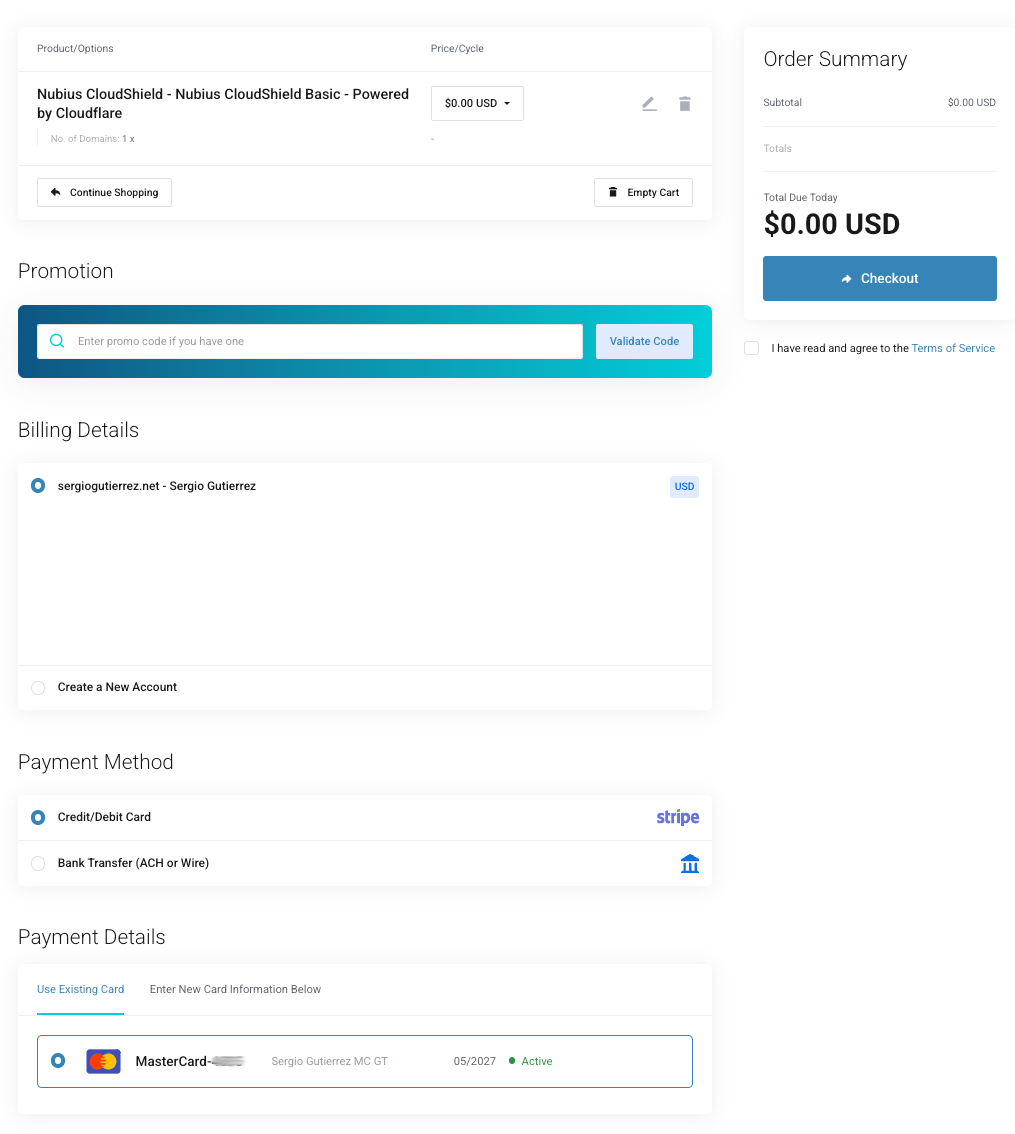
Activation Process
-
Service is activated automatically once the Nameservers are updated to use Cloudflare. For managing your domain and updating the Nameservers please check this User Guide

