General Information
360 Monitoring is a comprehensive monitoring solution that allows you to track the health and performance of your servers and websites. With real-time alerts and in-depth reports, you can proactively address issues before they impact your business.
When ordering the service, you will be asked for a domain you already own. This website will be automatically added to the monitoring system. For Lite option make sure you enter the site you want to monitor. You can get more details about each plan at https://portal.nubius.io/store/360monitoring
Accessing 360 Monitoring
To manage your 360 Monitoring service:
-
Log in to the Nubius Customer Portal.
-
Navigate to Services → My Services.
-
Locate your 360 Monitoring service and click on it.
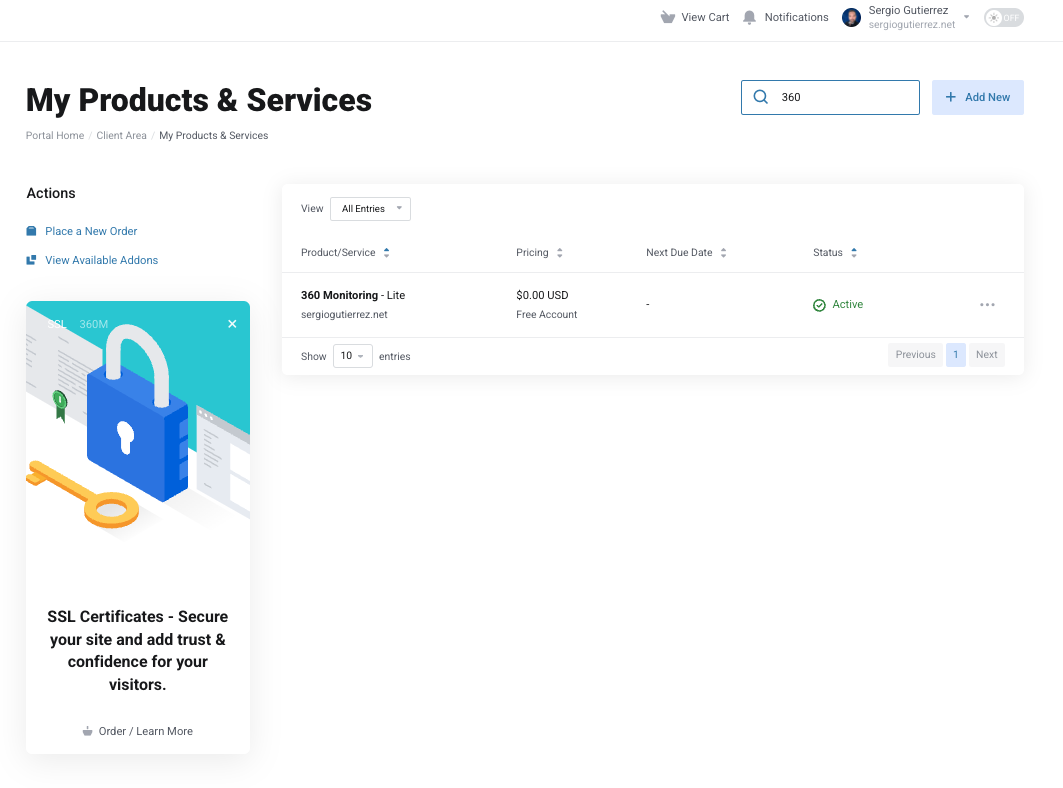
-
From the service details page, you can access the 360 Monitoring Dashboard.
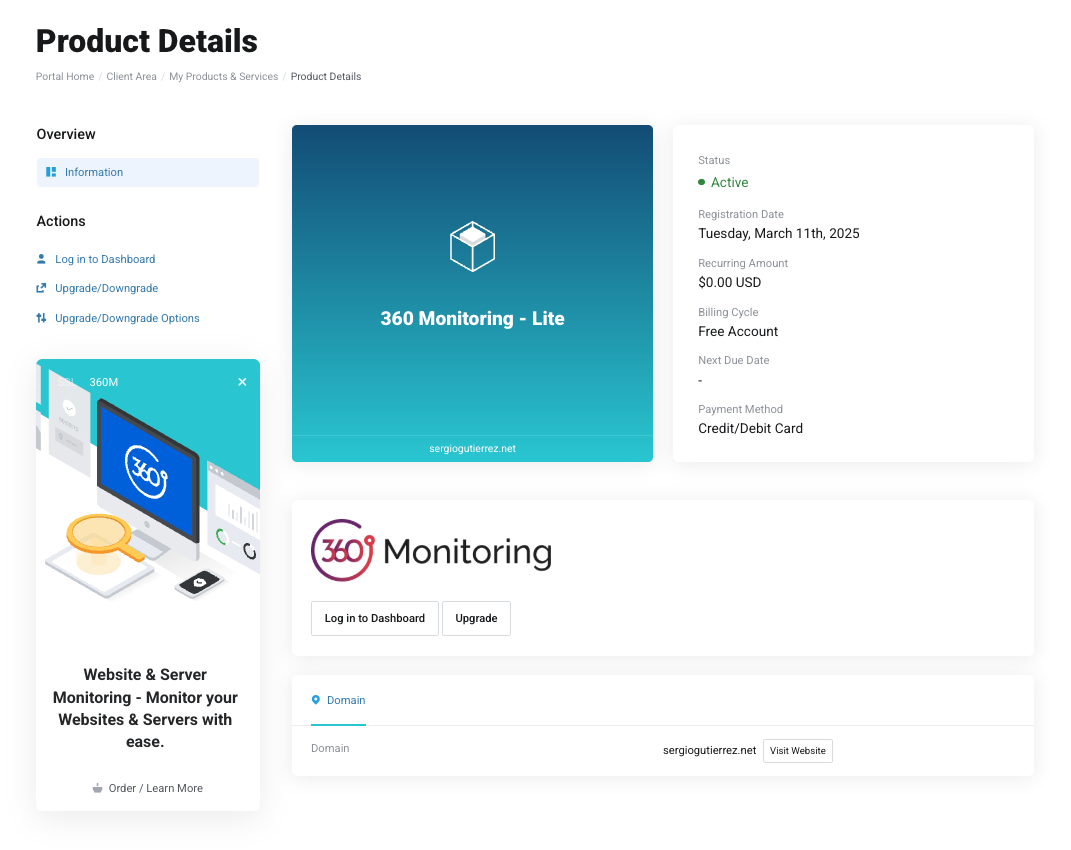
First-Time Login
-
When you access 360 Monitoring for the first time, you will need to create a password.
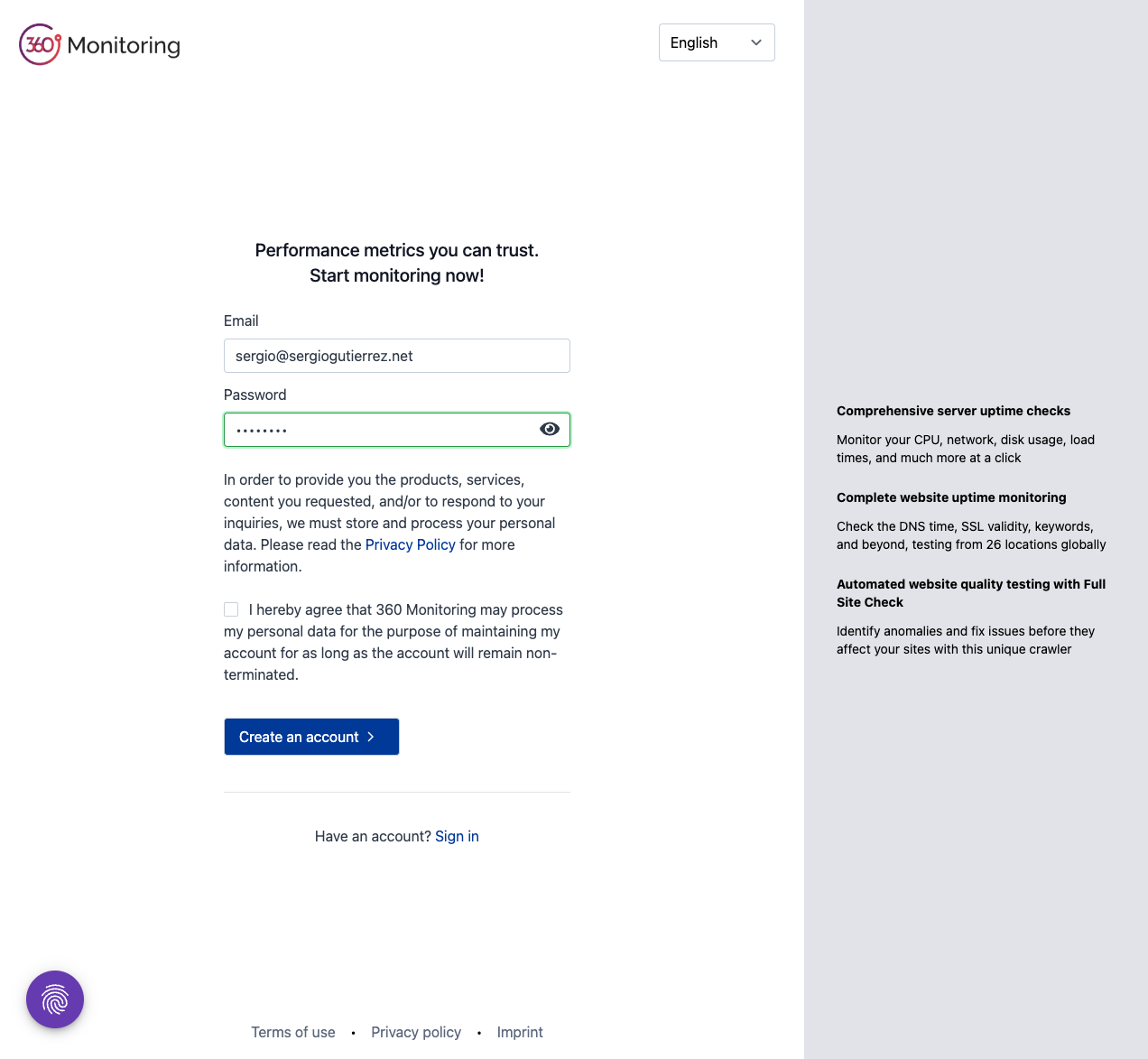
-
You will also receive an email verification request—make sure to verify your email to fully activate your account.
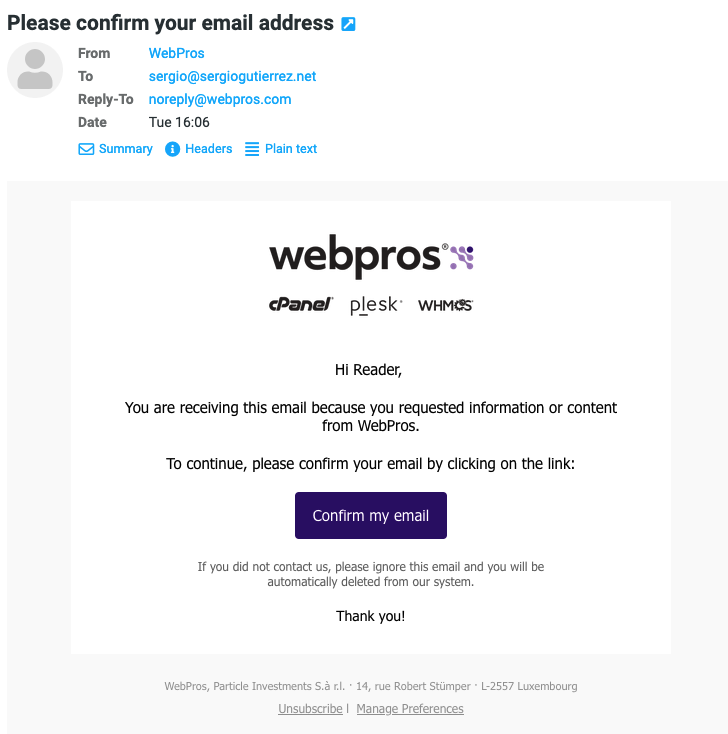
Upgrading to Different Plans
If you need more advanced monitoring features, you can upgrade your plan:
-
Go to Services → My Services.
-
Select your 360 Monitoring service.
-
Click Upgrade/Downgrade and choose the plan that best fits your needs.
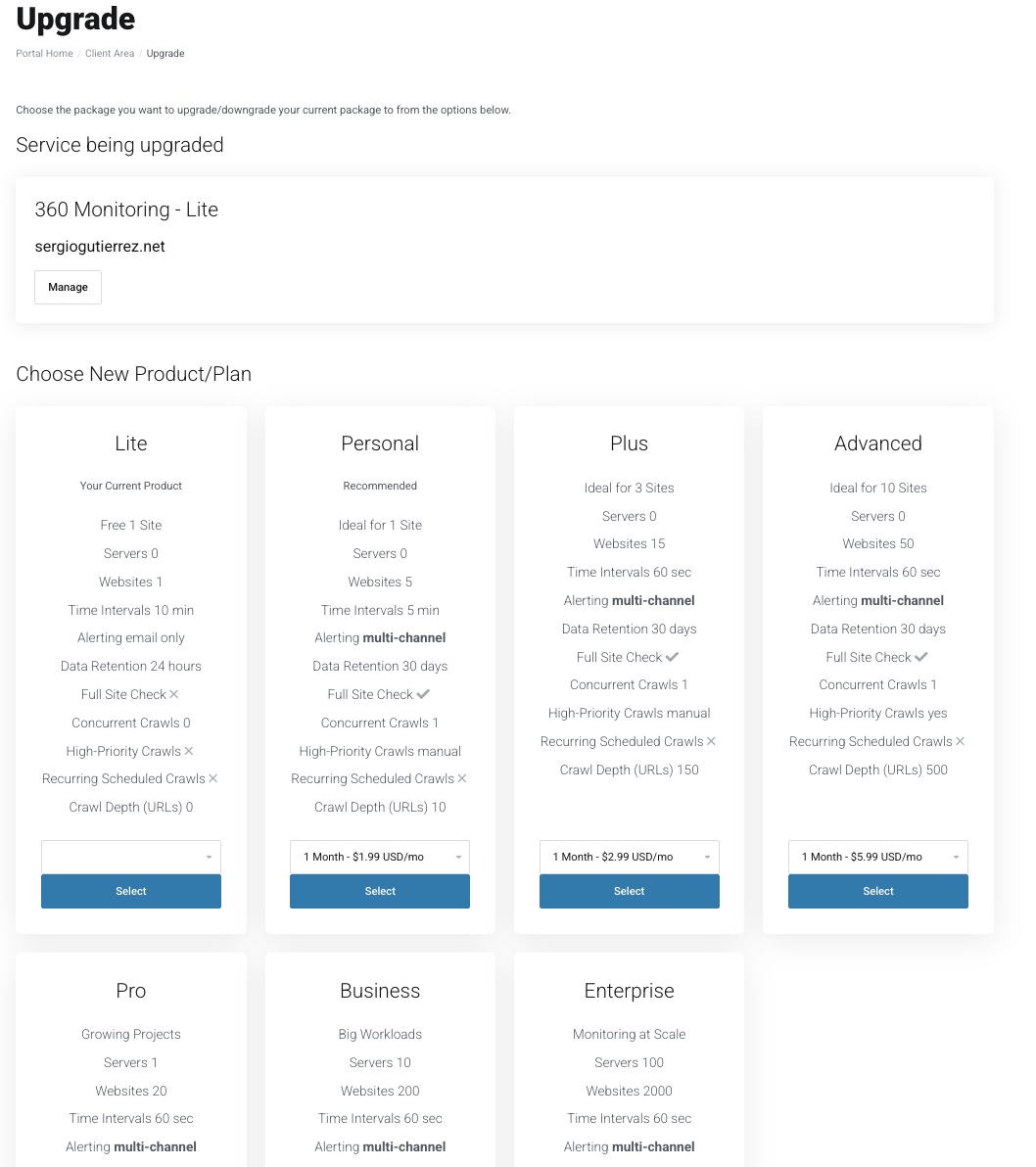
Using the 360 Monitoring Dashboard
For detailed instructions on setting up monitoring, configuring alerts, and using the full feature set, refer to the official 360 Monitoring documentation: 360 Monitoring Documentation
For further assistance, feel free to reach out to Support through the portal or email support@support.nubius.io.

